The notification page layout has changed and there are some issues for me.
Possible factors on my end:
- Browser: Zen Browser 1.13.2b, mod of Firefox 139.0.4.
- Piefed settings: increased font size, but the Settings page doesn’t show me the current size setting so I can’t say what it is.
The previous “All” notification screen was clear, compact, had the same height for each notification and only took one click to open anything.
Now the notification heights are variable, some truly huge (as it includes the whole comment being replied to, even the markdown for the URLs of images), replies to comments require an additional click to access, and the “Reply details” line overlaps the notification title. (At least for me, not sure if it’s like that for everyone.) EDIT: Also, the nice, immediate indicator of a red dot for an unread notification is now hidden for replies to comments, until clicking “Reply details”. ANOTHER EDIT: I just spent a minute hunting down one remaining unread notification, clicking on multiple “Reply details” until I found the right one.
While some of the changes look useful (e.g. distinction between replies to comments and new posts in ‘Notify me’ communities), they get lost among the confusion created by these issues.
Is there a way to make things a bit tidier and easier to scan, with fewer clicks needed to get to things? (I looked in Settings but didn’t notice anything that might make a difference.)

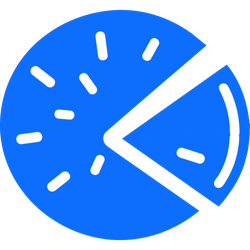
I am working on redoing the notifications page a bit. You can see a preview of what it will look like and provide feedback here. It will probably be a day or two for me to finish updating the templates for all the different notification types.
Thanks! :)
To be honest, I don’t really understand the text of that post, but I looked at the images and made a comment there.