

Look what they need just to mimic a fraction of our power


Look what they need just to mimic a fraction of our power
Did you make the art in your post yourself? It looks cool
I thought jokes were supposed to be funny? What’s the joke here? GIMP is bad? Who finds that funny?
so I can figure out how to export a PNG.
I spent five hours trying to merge some layers
Your examples suck. Got any real examples?
I’m so sorry that you feel the $0.00 you’ve spent on GIMP’s development were not well spent
development build of call of duty black ops
OHH it even works with text layers!!! you can finally add drop shadow to a text without discarding the text information! ;A:
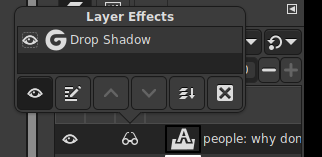
I am using 2.99.18 (non release, unstable build). Non destructive editing has landed. You can make adjustments through the usual menus and then enable/disable the adjustment under layer effects.

That looks clean, thanks for posting the screenshot!
this is the first i hear of Arc, is it available as an iOS app only?
here’s my last opened tux paint “art” for you
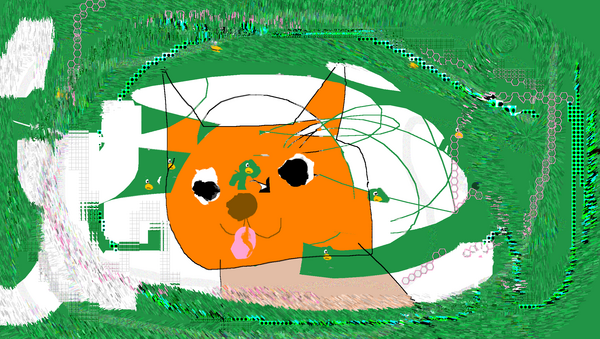
It sounds like you have made some personal experience with that crowd xD
I have no tips and agree with you 100% - never managed to get the fuzzy select or smart scissors going.
Is anything I quoted untrue?
You basically quoted thin air: “more features […] for a wide range of advanced editing tasks”. You probably know more than what’s written there, but from my perspective I haven’t learned one concrete feature that PS offers over Affinity. It’s typical SEO spam, which rewards swaths of text with little to zero information density.
This is probably also pretty easy with some CLI tool.
This is one of the few image tasks I do on the CLI xD
Stack two images horizontally (left and right)
convert a.jpg b.jpg +append horizontal.jpg
Stack two images vertically (top and bottom)
convert a.jpg b.jpg -append vertical.jpg
Images are not the same dimensions? Use gravity to align them at the center and make the unused space transparent
convert a.jpg b.jpg -background transparent -gravity center +append horizontal.png
First google search result
if you agree with the opinion that’s fine, but why would you admit to posting SEO spam? XD
I’ve tried learning GIMP, and it sucks. I’m not saying GIMP sucks, but you have to be crazy to not see that it’s hard to learn.
I use GIMP for memes and here’s my two favorite tips
Hit the forward slash key / to open a command palette and jump to any action
To remove backgrounds, use a layer mask. select around the object and paint a white/black section on the layer mask. Here comes the trick: use a Gaussian filter on the layer mask to create a transition from black to white and the crop job looks a lot less choppy.
My anti-tip
“they” ist kein Pluralwort. “they” ist ein Pronomen der 3. Person Singular sowie der 3. Person Plural. Das ist genau so, wie “you” ein Pronomen der 2. Personal Singular und der 2. Person Plural ist.