- 7 Posts
- 13 Comments

 17·3 months ago
17·3 months agoSounds like dogs barking at/with each other in the night back when I was growing up. You’d hear the occasional how-how-hoooooww from one of them, and others would join in. Wolf’ish in some ways. The city I grew up in was much less crowded back then.
Now: I guess self driving cars fill in the void left by dogs not barking at each other anymore.
🐺 — > 🚗

 61·5 months ago
61·5 months agoNominative determinism is pretty accurate. Steve Jobs did generate a lot of jobs. Bill Gates had a lot of gates to his name.
</joke> just in case it wasn’t obvious
Why not try it for yourself on Linux mint first by installing plasma? Plasma 5 is available on mint - I believe Fedora has plasma 6.
I use plasma 6 on my Opensuse Slowroll laptop and plasma 5 on my LMDE desktop.
Overall, I’ve found plasma 6 to run slightly better (I was on plasma 5 on Slowroll too for a long time).
Once you install and try plasma 5 on your current install, that will be a much less disruptive way to see how well it works for you.
After ricing, both plasma 5 and 6 are pretty similar on my setup. The cube desktop effect isn’t there by default on plasma 5 of course.

 1·7 months ago
1·7 months agoBased on other posts by the author (they have posted AI generated art before, and attribute when it’s not AI generated), I’m pretty sure this is AI generated.
The fine print in the mastodon toot:
Fine print: Happy first of the fourth!
Says Happy first of the fourth, implying first of the fourth (month - April), which is what I based my own hint that this was an April fools joke in a veiled way.

 4·7 months ago
4·7 months agoSauce listed here in my post.
The reference to the first of the fourth (month - April) implying it is an April fools joke too, in the same place.

Cowards version:
[ $[ $RANDOM % 6 ] == 0 ] && echo 'rm -fr /... you crazy dude? NO' || echo 'Keep your french language pack, you will need it'

 3·8 months ago
3·8 months agoSee how the socket looks like a V?
That’s how you remember it’s meant to be used to exit vi.

 2·8 months ago
2·8 months agoSuperlior you say? Superl!

 2·8 months ago
2·8 months agoMe feeling slightly more smug on opensuse slow roll 😊
No software is guaranteed to run on all platforms: the developers choose to make it available or not.
I did some quick googling, and it seems fairly easy to install it:
Use Ubuntu (if you’re not familiar with, and don’t want to be familiar with terminal basics), and install chirp from the Ubuntu App store. Snap is just a name of their package format, and their app store links to snap craft.
If you’re not using Ubuntu, that’s your choice, you’ll either have to install snap, then do the same, but it’s more work. Or play with the terminal just a bit to follow their instructions.
Details
If you’re on Ubuntu or have snap installed - it’s a one click operation to install chirp: https://snapcraft.io/chirp-snap
If you’re on another distribution by choice: https://chirp.danplanet.com/projects/chirp/wiki/ChirpOnLinux
this page has a 3 step install for mainstream Linux distributions:
- Install dependencies (they’ve listed the commands)
- Install chirp and Python dependencies (commands provided)
- Run chirp
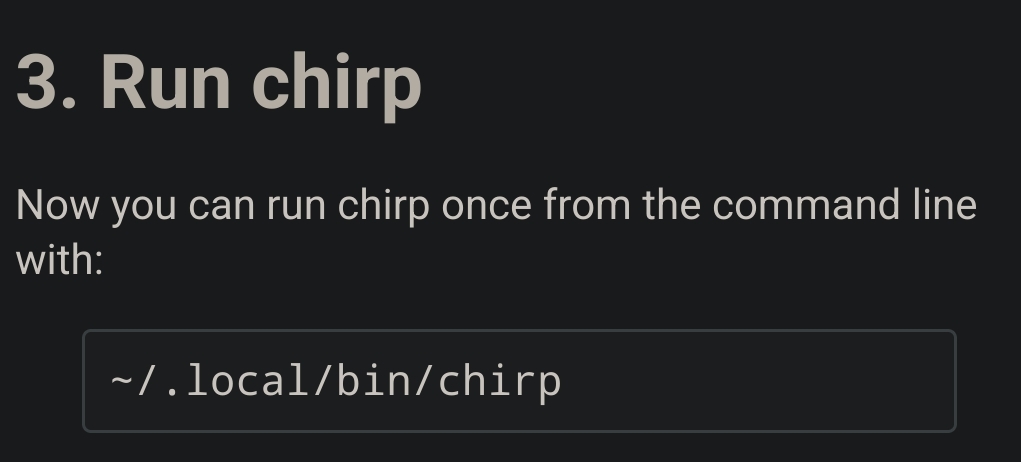
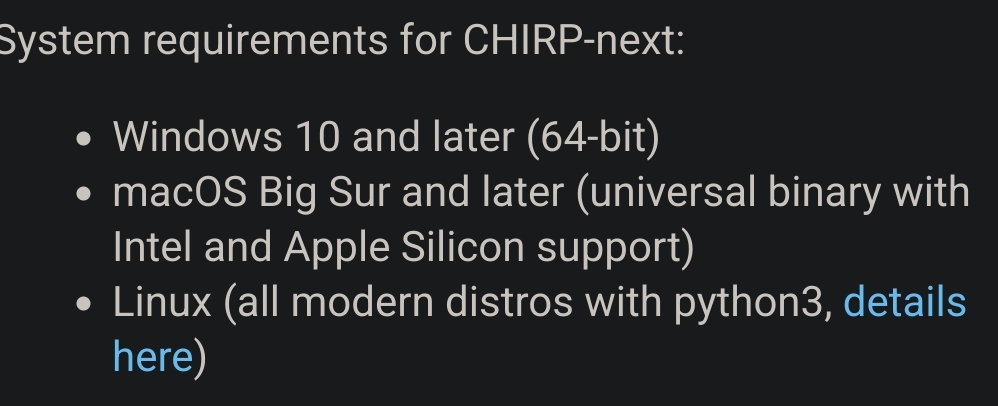

 2·10 months ago
2·10 months agoFirefox private mode (my default) seems to work fine with the site.
Ublock origin and all doing their jobs too: I see a pretty clean page!

 8·1 year ago
8·1 year agoDo the three finger swipe left and right to switch desktops.
Then three finger swipe upwards for overview.
It’ll be Gnome all over, I promise you!


I wonder if this is heaven or hell 😅